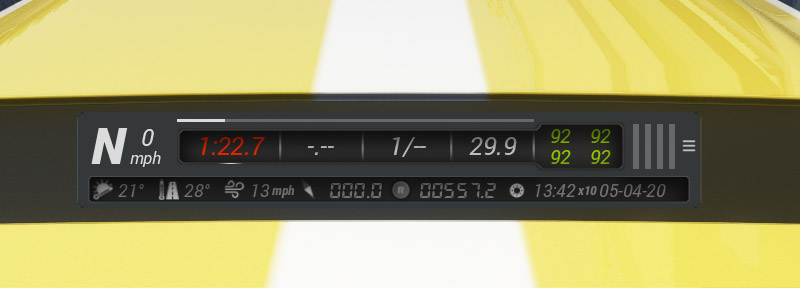
The Sidekick app for Assetto Corsa by Topuz (https://www.racedepartment.com/downloads/sidekick.11007/) is a fantastic HUD app giving lots of really helpful information about tyre temps, delta times, fuel usage and more.
I’ve been using it for a while and had made some changes\additions for my own use, and Topuz has kindly given permission for these to be released to the wider Assetto community.
The changes are fairly minimal, consisting of:
- Information about the current track conditions, including ambient temperature, track temperature, and wind speed and direction.
- A tripmeter and odometer, showing how far the current car has been driven this session and all time. Sidekick has always tracked this information, but it was hidden away in the car status screen.
- The current date and time within the simulation, as well as an estimate of the current time acceleration multiplier. This is only an approximation, but it should be roughly accurate. These are only functional if you are also using SOL.
- A much bigger, more obvious, RPM\Shift light with a glow effect. Which is much easier to see in your peripheral vision than the original narrow bars.
All of these new features are optional, and can be turned off in the Sidekick settings window, or under Settings|Apps|Sidekick in Content Manager.
Brief video showing how the big glowing shift\rpm lights look in use
Download
Click here to download Sidekick 1.12.1
Installation Instructions
Unzip the above archive into your Assetto Corsa installation directory, and it will overwrite any exitsing Sidekick installation.
If you do already have Sidekick installed, Your previous settings, odometer readings and laptimes will be preserved, But I strongly recommend backing up the \Assetto Corsa\apps\python\sidekick directory first just in case you have any issues.
Change log
2020-04-08 1.12.1
- Fixed crash bug when using plain background option
- Added option to show local time, instead of game time
2020-04-05 1.12.0
- First Technoluddite release
- Added bigger shift\rpm light
- Added second info line with weather data, trip\odometers, game time\date\multiplier
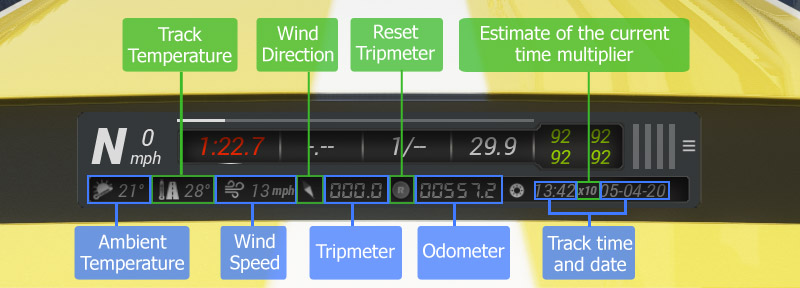

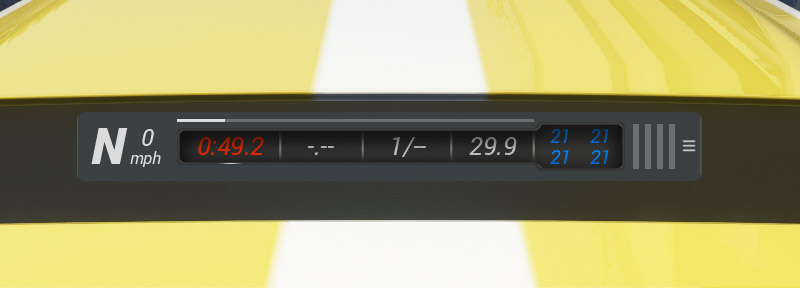
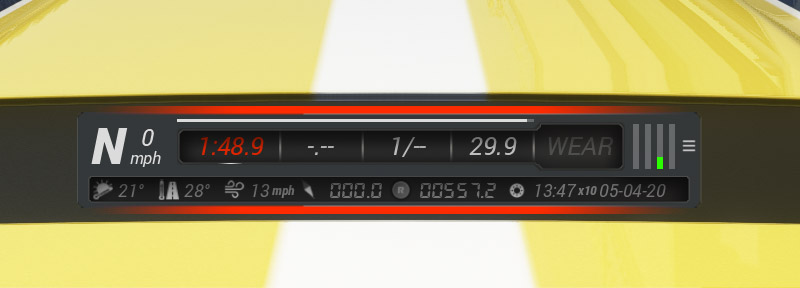


alex says:
Is it possible to scale the UI more than 200 percent? I am using a 3840*1600 resolution and it’s way too small. 250-300 percent would help a lot! Thanks.
rconley says:
Great app. Does 1.14 extended work in replay mode on AC?
All my readings are blank: https://drive.google.com/file/d/1a-BTzmWnLJyvXYWcMlqj2gabUH5caXPZ/view?usp=sharing
Fanapryde says:
Sorry to report: after a few tries, the new version freezes. No more working readouts, metric was reset to imperial. Restarted a few times. No luck. Reinstalled, went driving (app worked), made a few changes in size etc… quit session, restarted CM and the same issue. Seems to be unstable atm (at least on my side).
technoluddite says:
Found the bug, only occured with the plain background option set, must have missed it in testing; I don’t use that setting day-to-day.
Should be fixed in v1.12.1 above.
Blamer says:
You can show current time if Sol is not available (I use base weather fx that’s nice but uses a lot less resources)
from datetime import datetime
from datetime import date
lines 1970, 1971
ac.setText(l_currenttime, datetime.now().strftime(“%H:%M:%S”)) #or %H:%M: if you don’t want the seconds
ac.setText(l_currentdate, date.today().strftime(“%y/%m/%d”))
technoluddite says:
I guess I’d assumed that most people were using SOL these days!
Have added the option to show local time instead of game time in v1.12.1 above.
Fanapryde says:
A great app just got even better. Thanks for the new options 😉
Blamer says:
Hi, I think you should only put the config_default.ini in the zip, not the config.ini ()that’s being created by the app or by CM, otherwise it’s going to overwrite the existing one that contains current settings.
technoluddite says:
Good call! I’ve removed config.ini from the zip, thanks.
Ayrton Senna says:
Hey, quick question. Can you make it optional to have sidekick look as minimalistic and simple like the first version? And can you add something i’ve always throught was missing in the original sidekick? To see tire temperature and wear at the same time, either having temperature be the number and wear the color, or vice versa.
technoluddite says:
Unless I’ve misunderstood what you mean the minimal look should still be available, you just need to enable ‘Use Plain Background’ in the settings screen. Let me know if that doesn’t work, or if you meant something else?
As for displaying Tyre Temps and Wear and the same time, I’m not sure about that. Most of the time I care about pressure more than either of those, and I don’t want clutter up the display too much. There’s always Race Essentials if you prefer having all the info available at once. So, I’ve no plans for that at the moment, but I might give it a bit of thought later in the year if there’s a lot of interest.