
Sidekick v1.14 Released
Updated with tyre wear and temperature bars; a delta progress bar; more readable displays when shift lights are on; and a few bug fixes.
Tyre Wear and Temperature Bars
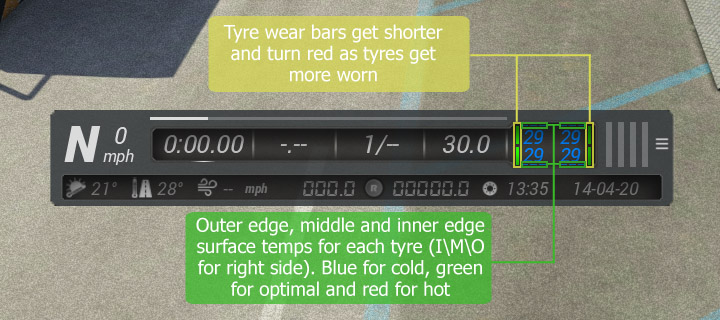
Delta Progress Bars
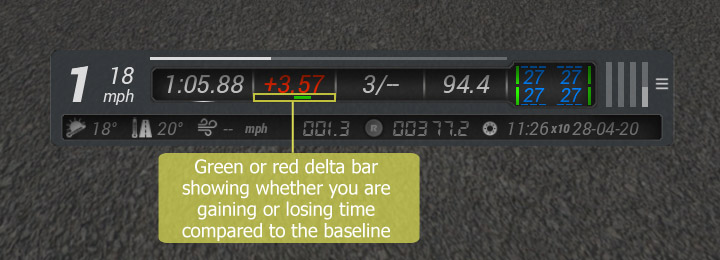
Improved Readability
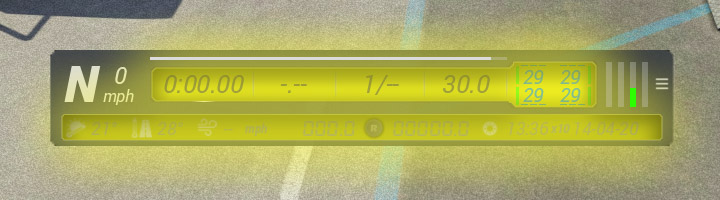

Bug Fixes
- Fixed couple of bugs with settings checkboxes getting the wrong initial state on first load
- Fixed some text colour flickering near rev limiter
- Fixed shift light getting stuck on if not using shiftlight glow
- Fixed DRS Available\Enabled light to align with two line display
- Fixed Bug where editing settings in Content Manager corrupted the settings file
Installation Instructions
Just unzip the archive below into your Assetto Corsa installation directory.
If you have a previous version of Sidekick installed, answer Yes when prompted to overwrite existing files. Settings, odometer readings, laptimes, and generated car information from previous versions will not be overwritten, but I strongly recommend backing up the \Assetto Corsa\apps\python\sidekick directory first just in case you have any issues.
Full documentation, change log, and previous versions can be found on the main SideKick Extended page, here.
seekER says:
Just logged in to say thank you. I’m late to the party but the extended tyre info looks very useful
DavidG says:
Are you Topuz? From RaceDepartment? Why haven’tt you updated this mod there…
technoluddite says:
“Are you Topuz? From RaceDepartment?”
No.
“Why haven’tt you updated this mod there…”
Because I’m not Topuz.
ktulu7 says:
Love it!
Would it be possible to add session information please ? (laps, or time remaining).
These way, I could hide the one on top and have the perfect HUD!
technoluddite says:
Probably not, if only because there’s not really any space left for any additional info, and I don’t fancy rejigging the whole UI, sorry.
Charles N says:
Just found this app. Lots of great information in such a small package. One thing I wished I could configure would be the air and track temp from Celsius to Fahrenheit.
technoluddite says:
Sure, I’ll look at adding that in a future version, just for the air and road temps, not the tyres right?
Alessandro Genovese says:
What’s the difference between red and yellow shift and how to use it to get the best out of my engine?
technoluddite says:
Have a look at the original readme.txt here for details, but in brief, for most cars yellow is the optimal shift point (based on the power curve), and red is beyond it. Or you can set specific percentages for each colour in the settings screen.
Feint says:
Love this app. I use it a lot. Thanks for improving it!
IAN says:
Thank you for your work in making an awesome and indispensable app even better!
I just have one small request, I don’t know if it’s feasible or easy to do, just thought I’d ask.
In the “delta” section, there are four options to choose from, “front”, “back”, “best” and “personal best”. By default it is set to “front” but I always like to set it to “personal best” for when I’m hotlapping. Would it be possible to make the default setting choosable by the user, it would save me a few mouse clicks in having to change it every time :).
Thanks again for all your efforts.
technoluddite says:
The last used settings should be getting saved automatically when you exit the game. But it seems that sometimes the AssettoCorsa process doesn’t always exit cleanly which causes the save to fail\corrupt, and so everything resets on the next load. At least I think that’s what is happening, its one of those things that is a pain to debug, and so I’ve decided I’m just going to live with it for now.
dirk says:
Nice improvements on Sidekick!
Just an idea how to improve it further….would be cool to see in the second row if the lights on the car are switched on or not as on some cars there is in-car no indicator for this.
Kind regards
dirk
technoluddite says:
Good idea, look out for this in the next release!